You can adapt the categories and sub categories to your personal preferences. To do so, choose "Preferences" from the applications main menu. The preference-window appears, in which you can add as many categories and sub categories as you want. To change or delete a specific category, mark the item in the list and click the corresponding button.
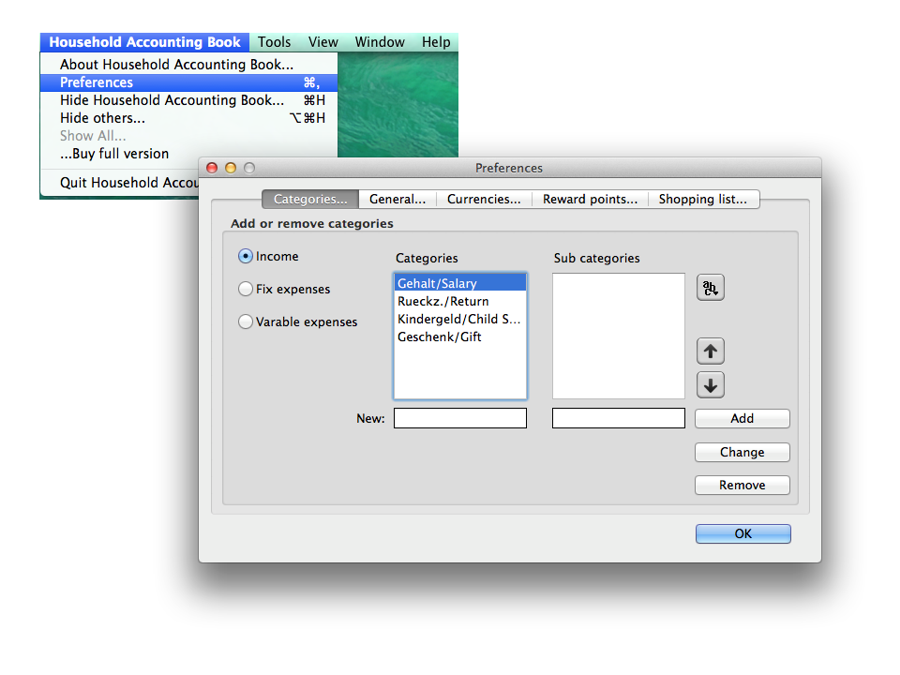
...In the preference-window you can also manage and store different currencies. To add a new currency, enter the abbreviation as well as the exchange rate and click the "Add" button. When you enter your expense or income, automatically the standard currency is used for the amount. To change the standard currency, select from the drop-down menu...
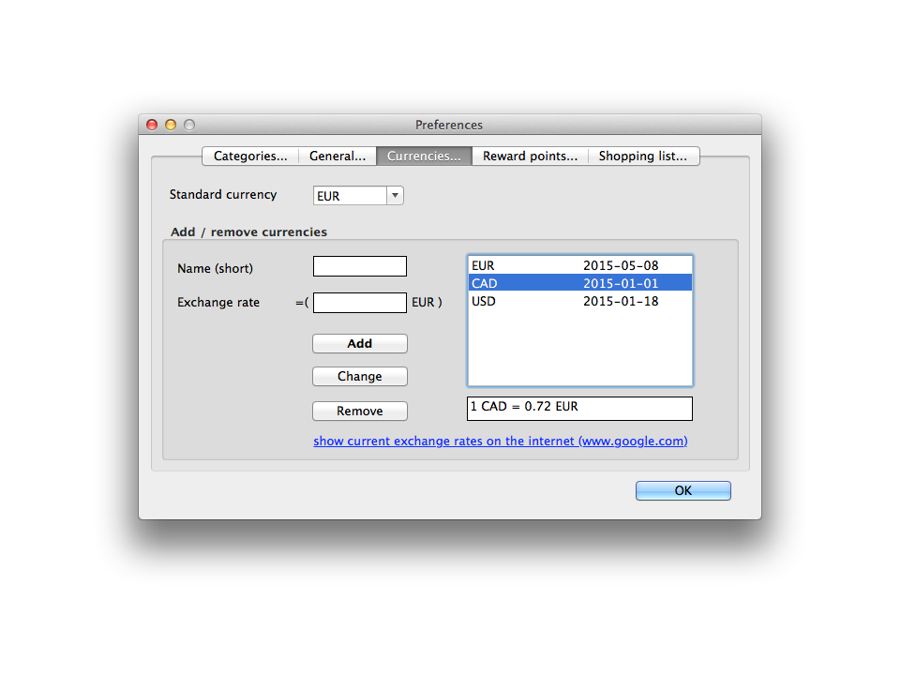
...The date of the exchange rate is always shown along with the currency. This enables you to check if your currencies are always up-to-date. For current exchange rates from the internet, just click the link on the bottom.